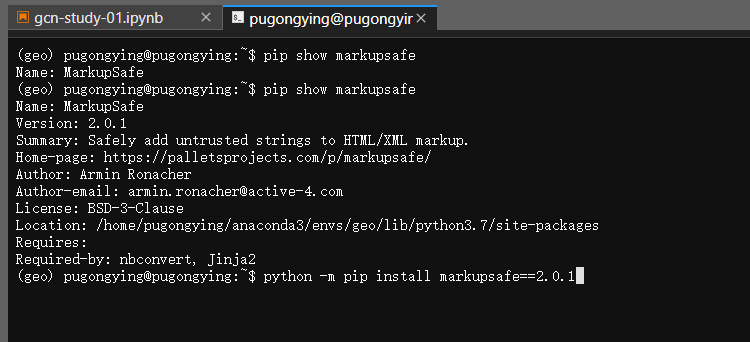Author: haoransun
WeChat: SHR—97
https://pytorch-geometric.com/
https://pytorch.org/
cu111 11.1 以上 适合实验室3090的GTX算力:8.6
此处采用1.10.0+cu113更合适
1 | # CUDA 11.3 |
安装模板
1 | pip install torch-scatter -f https://pytorch-geometric.com/whl/torch-${TORCH}+${CUDA}.html |
实际安装,替换为适合自己的版本
pip install torch==1.10.0+cu113 -f https://download.pytorch.org/whl/torch_stable.html
1 | pip install torch-scatter -f https://pytorch-geometric.com/whl/torch-1.10.0+cu113.html |
解决ImportError:lib***.so–cannot open shared object file: No such file or directory
1-软链接方式
1.1 找到文件
find / -name lib**.so(缺失的动态链接库)
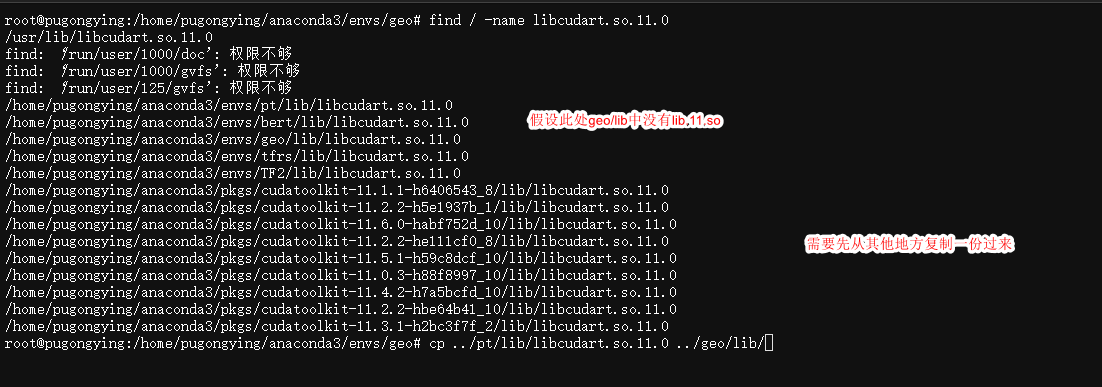
1.2 建立软链接
/path 换成自己的**.so文件目录
ln -s /path/to/lib**.so /usr/lib
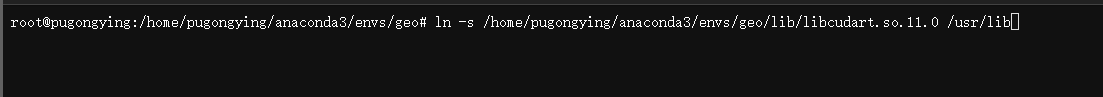
sudo ldconfig
2-MarkupSafe报错
https://blog.csdn.net/weixin_45438997/article/details/124261720
运行jupyter notebook的时候报错:ImportError: cannot import name 'soft_unicode' from 'markupsafe'
这个报错应该怎么解决呢?
1、 根据错误提示,我们发现是导入markupsafe这个库引起的报错,首先我们先查看这个库是否存在pip show markupsafe
2、经过查看我们发现这个库是已经安装过的。那我们尝试指定版本号覆盖安装一下这个库python -m pip install markupsafe==2.0.1
3、看提示,我们发现pip帮我们安装并卸载了之前的markupsafe库。再次尝试启动jupyter notebook,发现启动成功。问题解决。